JPRO SOLUTIONS
How to setup your MS Internet Explorer
Make sure you have done this
1. Edit config file. Update License Key
- Get license key from your supplier
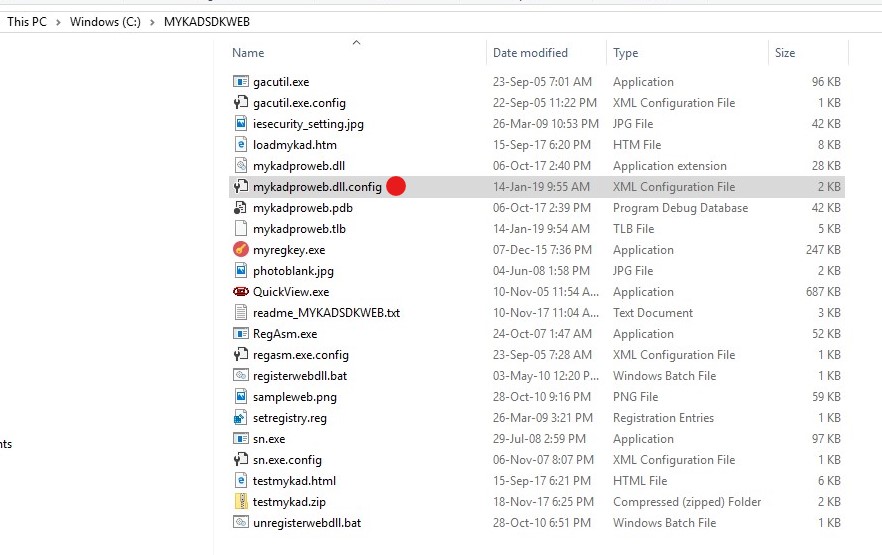
2. Run command prompt as Admin to register DLL
3. Make sure on the correct path "C:\MYKADSDKWEB"
- Type "registerwebdll.bat" and press ENTER on the command prompt
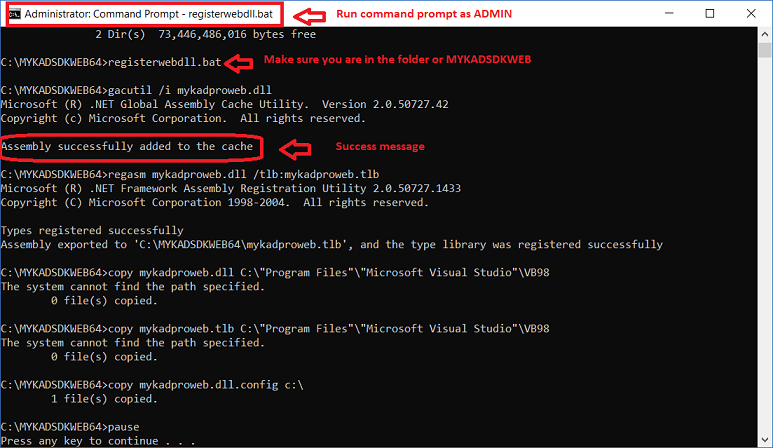
4. Run our "QuickView.exe" to confirm your reader installed properly.
5. Make sure MYKAD slot IN
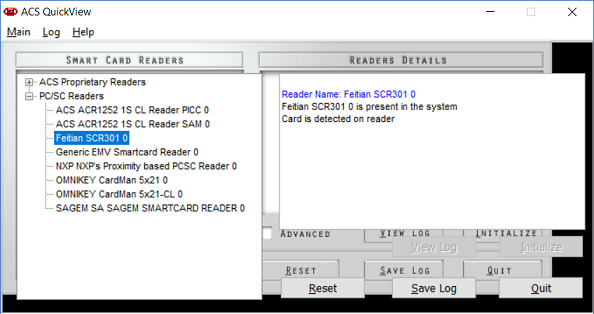
If you get an error message "Automation server can't create object".
1. Check Menu Tools > Internet Options > Security > Custom Level
2. Click Reset
3. Set your IE security setting "Initialize and script ActiveX..." to "Prompt/Enable"
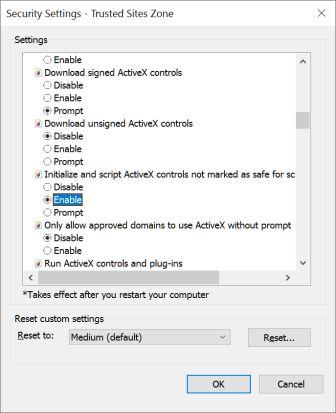
1. Check Menu Tools > Internet Options > Security > Sites
2. Add your site as trusted site
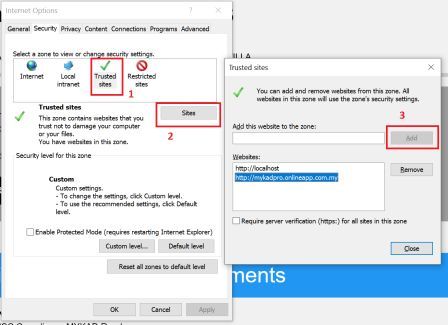
DONE!
